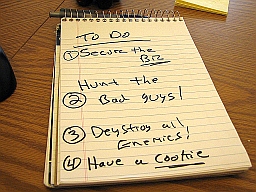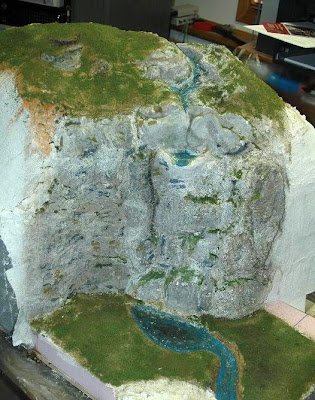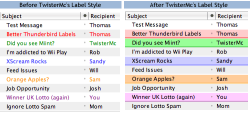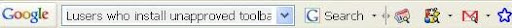The H1N1 flu outbreak is definitely something of interest happening in the world, and which may have an effect on each of us personally and professionally. My father's father died in the flu epidemic that started in 1918, so my family was permanently affected by that pandemic. I'm not in any way in a panic about this spate of the flu, but that doesn't mean I want to put my head in the sand about it, either. I like to know what's going on, and found
an official US government site about the flu that has a great deal of information, as well as a
state flu map.
I also found this
flu map that someone has created on Google maps, for tracking where the flu is spreading. They are gathering information from news, health and technology sources, and have a simple legend of blue for suspected cases, pink for probable cases, red for confirmed cases, gray for unconfirmed deaths, and black for confirmed deaths.
I don't know about you, but I appreciate having some idea of where the outbreaks are happening. Until I'm able to find some other official more detailed map from a government or world health source, this one is the best I've found so far in getting an idea of the spread of the disease, and where in my area of the country I might be more careful if I need to travel there. If you know of any others, please let me know.